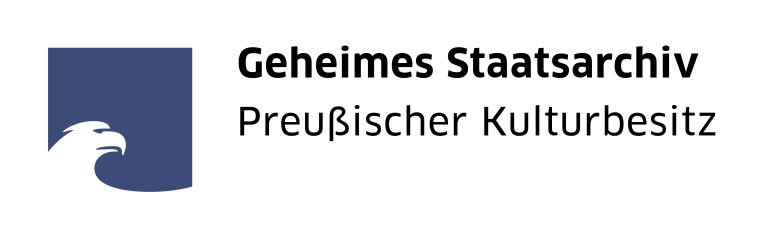Terms of Use for the electronic resources (ERF) of the GStA
The German original shall apply in the event of any doubt.
- The use of electronic resources via remote access is only permitted to users of the Geheimes Staatsarchiv with a valid library card.
- Full texts of articles or copyright-protected parts of books may only be printed or saved for personal use and research purposes.
- A systematic download of articles or search results, especially by robot scripts, is prohibited.
- Articles or other electronic resources may not be passed on to third parties or used commercially, neither electronically nor in printed form.
- Please notice the terms of use of the particular publisher or editor. The relevant provisions of copyright law apply.
Changing your ERF- and OPAC Password
In order to use our ERF we request a secure password. Since the ERF login uses your user account, a one-time password change is required.
- Your old password is either your initial password or (if already changed) your OPAC password.
- Your initial password is your date of birth in the format ddmmyy.
- Your new password is not only valid for ERF but for all account services, including OPAC.
The new password should contain at least six and at most 32 characters, including at least 1 alphabetical character, 1 numerical character, 1 special character.
Permitted characters:
- alphabetical: Aa … Zz
- numerical: 0 … 9
- special characters , ; . : - _ # ' + * ! " $ % & / ( ) = ?
Please note: Your new password can be used immediately to log in into your user account. ERF login may require a waiting period of 6 minutes.
If you cannot change your password here, e.g. in case you forgot your password, you can request a password reset at the help desk.
Password Reset by Email
In case you allowed us to store your email address, we can use it to reset a forgotten password:
Please enter your user card number and your deposited email address into the form.
On successful validation we send you an email containing a password reset link. You should use this link within one hour to reset your password.
Please note: Your new password can be used immediately to log in into your user account. ERF login may require a waiting period of 6 minutes.